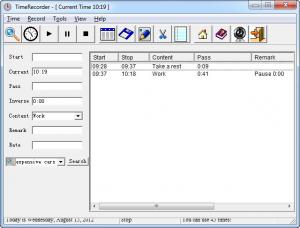TimeRecorder
4.48
Size: 16.33 MB
Downloads: 4903
Platform: Windows (All Versions)
It is essential to keep an eye on the clock, especially if you are playing a game or working too hard. If you are focused on something, time will go much faster and you will not even realize. If you need to be more organized, you can use TimeRecorder to keep track of how much time you spend on particular tasks. The software is lightweight, so you can run it in the system tray at all times, without affecting your computer's performance. You can focus on your work and other tasks and when you are done, you can see how much time you spend working, playing and so on.
The setup package and the installed application do not take up too much disk space. You can install TimeRecorder in a matter of seconds, with the aid of a basic setup wizard. The program works on almost any Windows platform, without using too many resources.
You can set up a new task on the left side of the interface. This is not complicated, because you just need to use a drop menu, to select what type of action you are performing. You may also add a remark and rate your task, by typing in separate text boxes. Clicking the Play button, on the software's toolbar, will start timing your task.
You can pause or stop the program's timer with different options, on the same toolbar. When you stop the timer, a new entry will be created in the larger area of the interface. You will see the exact time when you start and end your task, how much time you spend and more. By default, the software lets you select certain tasks, like work, study, rest, web browsing, games and sports, but you may add up to four additional tasks, in the general settings menu.
Your records are saved automatically in a memo, which you can use just like a standard text editor. TimeRecorder allows you to set up reminders as well. You can set up an alarm at a certain time and date, make it ring once or on a daily, weekly, monthly or yearly basis and make it ring repeatedly, after a certain amount of time. Additionally, you may select a message from a drop menu and define new ones, in the general settings menu. TimeRecorder provides other useful features as well. You can use it to perform web searches, shut down the computer automatically, save your records in a MS Access table and more.
Pros
TimeRecorder can be used without any difficulties. It lets you time your tasks, set up reminders, save your records in a memo or an Access table and much more. You can install the application swiftly, on numerous Windows editions and you won't need powerful hardware to run it.
Cons
You can not save your records in other formats, like HTML or plain text. TimeRecorder will give you a clear picture on how much time you spend on a particular task and it will remind you when it is time to focus on something else.
TimeRecorder
4.48
Download
TimeRecorder Awards

TimeRecorder Editor’s Review Rating
TimeRecorder has been reviewed by Frederick Barton on 05 Sep 2012. Based on the user interface, features and complexity, Findmysoft has rated TimeRecorder 4 out of 5 stars, naming it Excellent